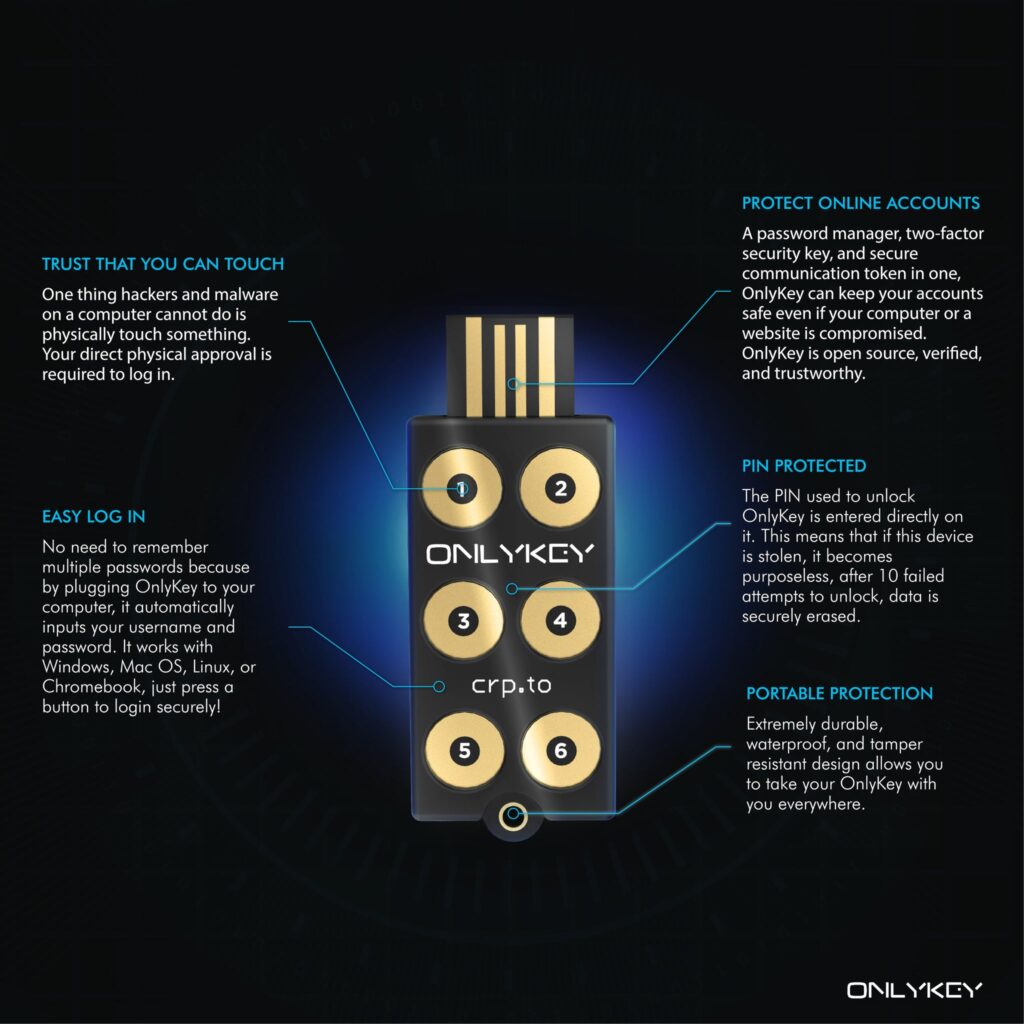
Universal Support #
Supports Windows, Mac OS, Android, Linux, and Chrome OS. Driverless operation – Recognized by computer as a regular keyboard.
Portable. Durable. Waterproof #
On-the-go – Easily attach and detach the OnlyKey to your keychain and bring it everywhere you go.
PIN Protected #
Your PIN code must be typed onto the 6 button keypad of the OnlyKey in order to unlock. If you lose OnlyKey no problem, it is PIN protected and can’t be used without the PIN, enter the wrong PIN too many times the data will self destruct
Where Convenience and Security Meet #
OnlyKey is dual use. It functions as a password manager and a two-factor token. You can plug OnlyKey into any computer, press a button, and it types out a username and password the same as if you typed it yourself; but with one big difference, you don’t have to remember passwords! OnlyKey does that for you. This allows using very complex and secure passwords that cannot be cracked by any available methods.
Secure by Design #
Information can only be written to the OnlyKey or wiped. This protects your data even if the connected computer has been compromised. Unlike smartcards that are vulnerable to keylogger attacks, the PIN used to unlock OnlyKey is entered on the OnlyKey itself.
Key Features #
Hardware Password Manager #
OnlyKey stores up to 24 unique accounts in offline storage and can be used to secure an unlimited number of accounts if used in conjunction with a software password manager. Learn about password security strategy or see example here.
Universal 2-Factor Token #
Supports Google Authenticator (TOTP), Yubikey® compatible OTP, and Universal 2nd Factor (U2F). Chances are that if the website supports two-factor authentication, OnlyKey is compatible.
SSH Authentication #
SSH authentication is easy with passwordless login. Your SSH key remains securely stored in hardware and not available to attackers.
OpenPGP Support #
Using OnlyKey and Keybase makes OpenPGP easier than ever.
Self-Destruct Feature #
In a pinch and want to wipe your OnlyKey? Enter your self-destruct PIN to wipe EVERYTHING! Plus you can always restore from backup easily.
Plausible Deniability Feature #
The first and only hardware solution where only you hold the keys + no proof there even are keys! Travel abroad without having to give up your encryption keys/passwords.
Encrypted Backup Anywhere #
OnlyKey types out the encrypted backup so it works anywhere independent of apps. Save the encrypted backup to a file or email it to yourself.
Other Features #
Automatic Lock Feature #
Want your OnlyKey to automatically lock itself after being inactive for 30 minutes? No problem, this is customizable.
Advanced Hardware Security #
Once a PIN has been set on your OnlyKey it locks down the hardware so that even if an attacker gains physical access to your OnlyKey, without the correct PIN it will be useless.
International Keyboard Layouts #
OnlyKey is the world’s first device to allow changing your keyboard layout on the fly. Supports multiple international keyboard layouts.
User Selectable Type Speed Feature #
Want your OnlyKey to type out information faster or slower? No problem, this is customizable.
For additional information check out the OnlyKey documentation.




